Comparing the features of the 2024 Dymo labeller range
LabelManager 160: Basic Handheld Convenience
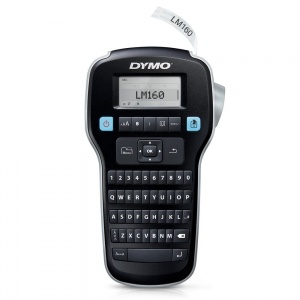
The LabelManager 160 is the entry level model which is portable, easy-to-use, perfect for quick handheld labeling. With a 12 mm max label width, it’s ideal for basic labeling needs around the home or office.
LabelManager 210D: Desktop-Friendly with Larger Label Options

As a desktop model, the 210D offers easy access to formatting keys and handles up to 12 mm labels. It’s a great choice for users needing clear, accessible desktop labeling.
LabelManager 280: Portable with PC Connectivity
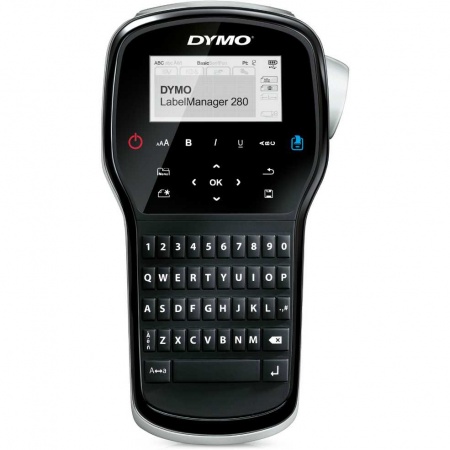
The LabelManager 280 combines portability with USB connectivity, allowing you to customize labels on your computer. It supports up to 12 mm labels and is rechargeable, making it perfect for on-the-go tasks.
LabelManager 360D: Rechargeable with Larger Labels
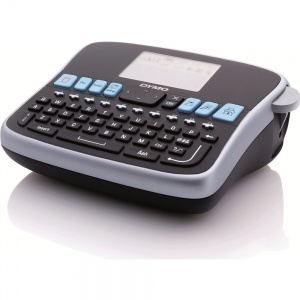
For those who prefer a desktop model, the 360D is rechargeable and can handle 19 mm labels, offering extended use with high-capacity batteries.
LabelManager 420P: High-Performance and Computer-Compatible

This model offers USB connectivity for computer-generated labels and supports up to 19 mm labels. It’s rechargeable and designed for high-performance needs, ideal for professional settings.
LabelManager 500TS: Advanced Touchscreen with Multi-Label Printing
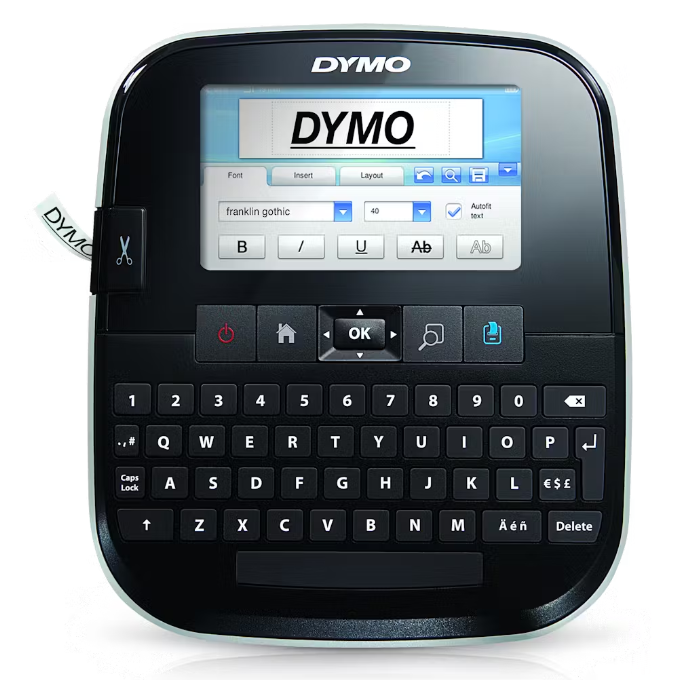
The 500TS is the top of the line model and features a touchscreen for intuitive use and is the only labeller in the Dymo LabelManager range to take the 24 mm labels. It connects to your computer and can print multiple labels in one go, making it ideal for high-volume labeling tasks. It also stores up to five different user profiles so you can share the machine with friends or colleagues without losing your favourite settings.
Dymo LabelManager Comparison Chart
| Model | Display Type | Connectivity | Power Source | Max Tape Width | Key Features |
|---|---|---|---|---|---|
| LabelManager 160 | LCD | None | 6 AAA batteries / adapter | 12 mm | Lightweight, easy-to-use, basic handheld model |
| LabelManager 210D | LCD | None | AA batteries / adapter | 12 mm | Desktop use, quick-access formatting keys |
| LabelManager 280 | LCD | USB | Rechargeable battery | 12 mm | Portable, PC connectivity, rechargeable |
| LabelManager 360D | LCD | None | Rechargeable battery | 19 mm | Desktop use, rechargeable, larger tapes (19mm max) |
| LabelManager 420P | LCD | USB | Rechargeable battery | 19 mm | High-performance, rechargeable, PC connectivity, larger tapes (19mm max) |
| LabelManager 500TS | Touchscreen | USB | Rechargeable battery | 24 mm | Full colour touchscreen, PC connectivity, 5 user profiles, largest tapes (24mm) |
Conclusion
When selecting a Dymo LabelManager, bear in mind that they all use the same Dymo D1 labels but certain models are limited by the width of the labels - so it is important to first consider which label widths you want to print then exclude any labellers that can't print that width. Then consider whether you want handheld or desktop and special features like PC connectivity or touchscreen options.

