Printing Error on a LabelWriter 400 / 450 with Vista or Windows 7
13 September 2012
24 Comments
After installing Vista 64 bit or Windows 7 drivers from Dymo, the printer is installed and recognized by the operating system. However, any attempts to print result in the error message : "Printing error"
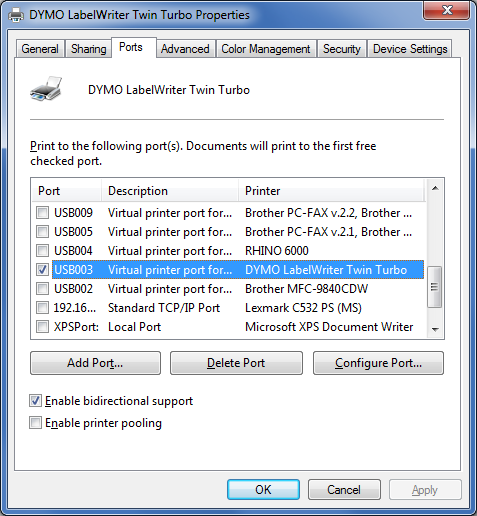
To fix this problem try this:
- Go to Start > Devices and Printers
- Right-Click on your Dymo Labelwriter and choose the "Printer properties"
- Select the "Ports" tab
- Uncheck the the option for "Enable bidirectional support"
- Click "OK"
Note: This is not necessary on most machines, only those that encounter this problem.


still true in 2020. thanks for this.
Extremely helpful, thank you!
Needed to troubleshoot a Dymo LabelWriter 400 Turbo (Windows 10) and this was the exact fix.
Thank you so much!